As highlighted in the main article, initiating this functionality can be quite daunting and definitely frustrating. This brief article outlines the most effective methods you can employ.
Two techniques, aside from PowerShell, are present too. One is to utilize the Sales Hub, and the other is with the XRM Toolbox. The Sales Hub is only available when you have the free Sales Hub App installed.
Using Sales Hub
- Go to your Sales Hub App
- Select ‚App Settings‚ in the bottom left.
- Select Organization tools > Productivity tools
- On the Convert to PDF page, select the entities for which you want to enable the PDF generation capability.
- Select Save
Easy as you see.
Using the XRM Toolbox
When using the XRM Toolbox you need two Tools installed. FetchXML Builder and ✈️WebAPI Launcher
FetchXML Builder

As entity (small [green] rectangle) we take the pdfsetting with the following attributes selected (big [red] rectangle) pdfsettingid and pdfsettingsjson.
The pdfsettingid should be equal in all enviroments and in any organization.
3e5d32bb-3fd3-424e-81f0-7d4faf5aee94
When you fist setup the PDF feature this is all you need. If you extend your existing activation make sure to copy the pdfsettingsjson.
WebAPI Launcher

- Yellow Arrow: We switch the Type from Post to Patch
- Green Arrow: We input the entity and record we want to adjust: pdfsettings(3e5d32bb-3fd3-424e-81f0-7d4faf5aee94) (Make sure to adjust the guid if it is different)
- As Body we use the following code:
{"pdfsettingsjson": '{"contact":true, "account": true}'}Ensure you transfer the contact and/or account to your entity. You may also expand the list as desired. When extending a previous activation, remember to incorporate the old pdfsettings.json and extend it following the example provided in the code above.
If it has worked you should see under the Patch a Success Message.

Conclusion
One method is straightforward, while the other is quite complex. If you have access to the Sales Hub, it’s definitely the recommended route. However, if not, it’s worth utilizing the XRMToolbox, especially since many of you already have it installed. This approach saves database resources.
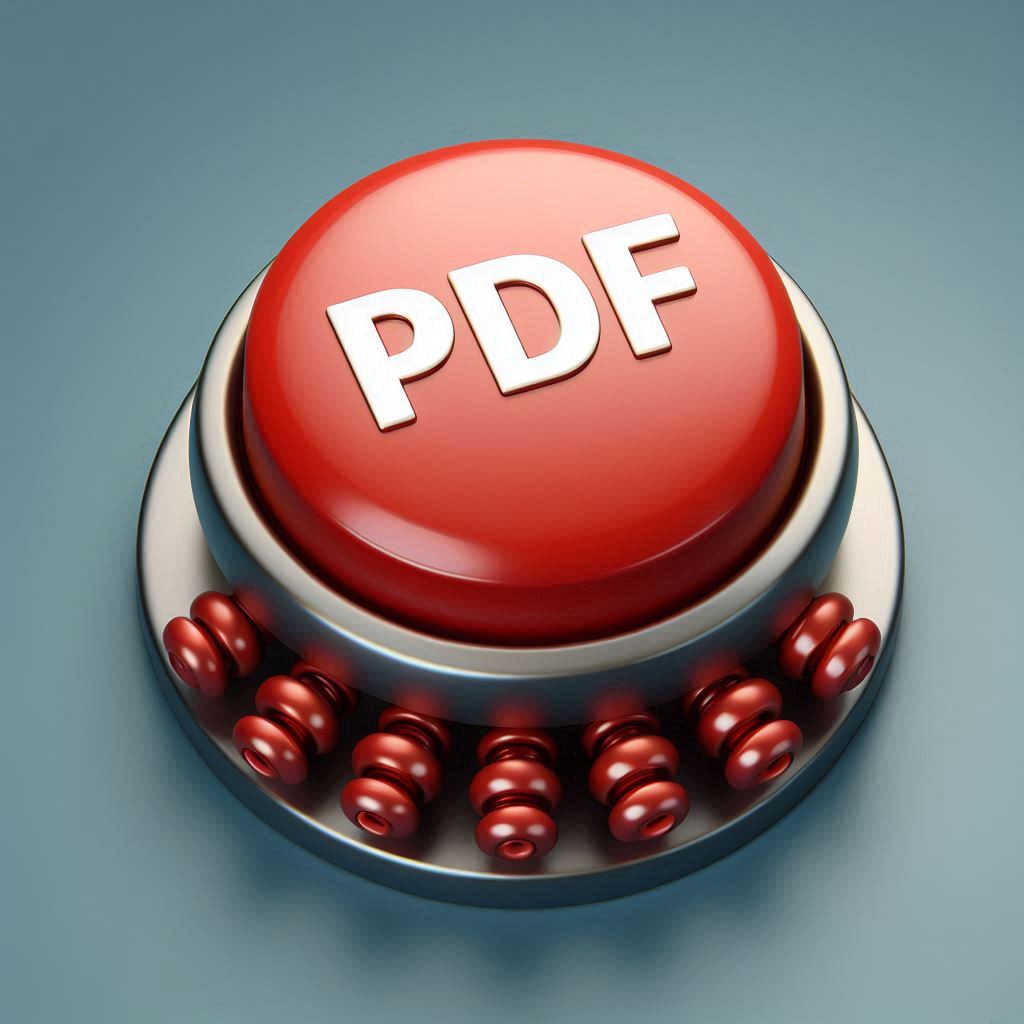
Comments are closed