© 2026 Ricco-Bastian Hipp – WorkWithPower
Posts in PowerApps
Latest Comments

Clone a record with a button: Part 2 – Plugin
In the first installment of this series, we laid the groundwork by creating the entity needed for our next phase: the plugin. You might be[…]

Clone a record with a button : Part 1
Have you ever needed to copy, or rather, clone a record, perhaps from one entity to another or even within the same entity? I encountered[…]
Ribbon Workbench – Show Button on value
If you’ve ever dabbled with the Ribbon Workbench, you know it’s a game-changer for customizing your Dynamics and Model-Driven UI. But let’s be honest—while it’s[…]
Model Driven App – Filter Many to Many LookUp
If you want to filter one lookup column by another lookup column, you might think that Model Driven Apps have a simple solution for you:[…]
Currency Column Dataverse
A currency column in Dataverse allows you to store monetary values in different currencies. It also creates a base column that converts the values to[…]
How to change TabFocus on BPF Change
In the dynamic realm of Dataverse within the Microsoft Power Platform, you often encounter the challenge of dealing with tables that are brimming with attributes[…]
When to use PowerApps for User Licences
PowerApps is available in two distinct versions. The first is the „free“ iteration, which comes as part of the Microsoft E3 or Microsoft E5 License.[…]
PowerApps Application Insights Usage an Understanding
In a previous article, we explored the integration of PowerApps with Azure Application Insights. Now, in this tutorial, we’re thrilled to guide you through the[…]
Connect PowerApps to Azure Application Insights
Azure Insight is a comprehensive cloud-based monitoring and analytics solution offered by Microsoft Azure. It empowers organizations to gain deep visibility into the performance, availability,[…]
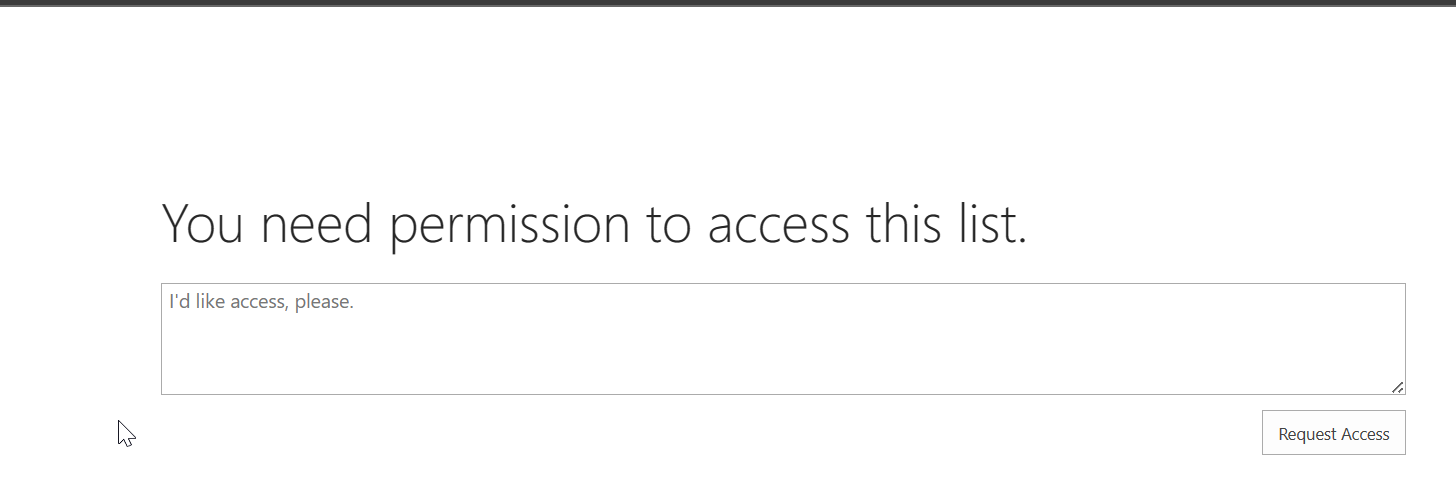
Restrict Web Access to SharePoint List
Blocking web access to a SharePoint list in favor of a PowerApp offers improved security, streamlined user experience, and enhanced performance. By channeling all interactions[…]
© 2026 Ricco-Bastian Hipp – WorkWithPower. Created with ❤ using WordPress and Kubio